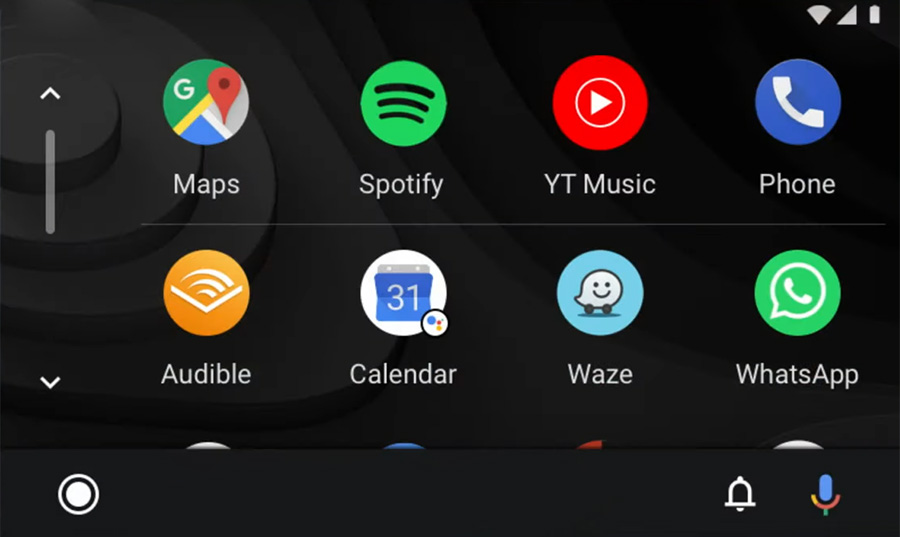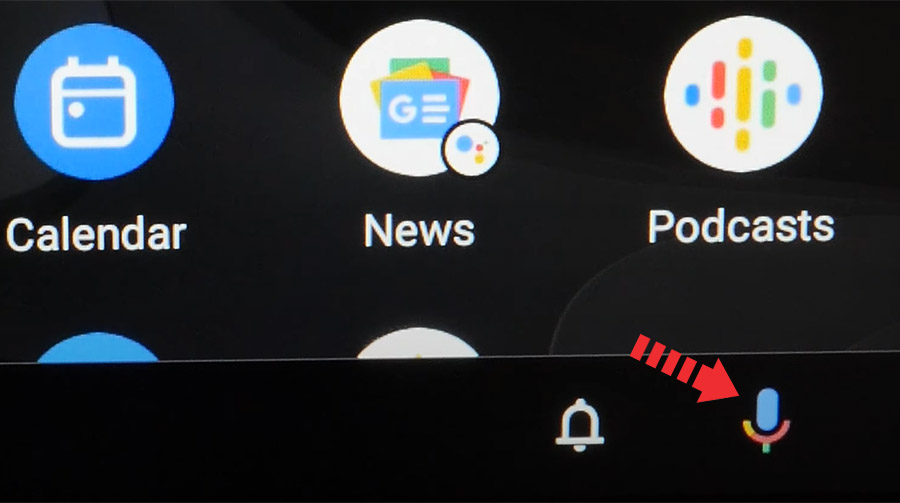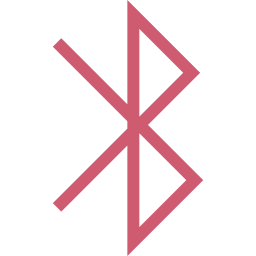- Android Auto on Jeep Compass, how to connect
- Install Android Auto on your smartphone
- Enable Android Auto in Compass
- Connect phone to Compass’ USB port
- Android Auto not working on Jeep Compass
- Using Google Assistant on Jeep Compass
- Which Compass models support Android Auto?
- Using Waze navigation on Jeep Compass with Android Auto
- Using Google Maps on Jeep Compass with Android Auto
- Using Spotify on Compass
- Not all apps are compatible with Android Auto
- Как подключить телефон по bluetooth к Jeep Compass?
- Автомобильное радио Bluetooth на Jeep Compass: как оно работает?
- Функции Bluetooth на Jeep Compass
- Как подключить телефон по bluetooth к Jeep Compass?
- Как активировать комплект громкой связи Bluetooth на телефоне на Jeep Compass
Android Auto on Jeep Compass, how to connect
Jeep Compass supports Android Auto that lets you access your Android apps like YouTube Music, Google Maps, Waze and Spotify through the infotainment screen of your vehicle. You can also make phone calls, send messages or use navigation with voice commands using Google Assistant.
Install Android Auto on your smartphone
You must have an Android device with 5.0 Lollipop or newer version to use Android Auto on Jeep Compass. Android 6.0 Marshmallow or higher version is recommended for optimal performance. If your device has Android 9 Pie or older operating system, you must first download Android Auto app from Google Play Store, otherwise the app is built-in.
If you want to use “Hey Google” service with Google Assistant in your Compass, make sure the feature is enabled on your device. On your Android phone, open the Google app. At the bottom right, tap More. Then go to Settings > Voice > Voice Match and turn on Hey Google.
Enable Android Auto in Compass
Android Auto must be enabled in your Compass’ infotainment system settings if you want it to launch automatically when you connect USB. To enable Android Auto, select Apps, then Projection Manager. Check the box next to Smartphone Device Mirroring.
Connect phone to Compass’ USB port
- Connect your Android phone to your Jeep Compass USB port using an original USB data cable.
- Accept Android Auto terms and conditions in your vehicle, if any appear.
- You may be prompted to give certain permissions to Android Auto app on your phone, like managing phone calls and SMS messages. Grant all required permissions.
- After a few seconds Android Auto will launch on your Compass’ infotainment screen.
If you’re unsure which USB port supports Android Auto on your particular Compass variant, then consult your vehicle’s owners manual – or you can try plugging in the cable, one by one, in all the USB ports in dashboard and center console.
Android Auto not working on Jeep Compass
If Android Auto does not start on your Compass when you plug in the USB cable and there is no Android Auto icon in the list of apps in the infotainment system, it can be due to a number of reasons:
- Android Auto is disabled in the infotainment system settings of your Compass.
- Android Auto is not installed on your phone, make sure its installed and have necessary permissions.
- The USB data cable you’re using is defective or off-brand. Try a different cable, preferably original cable.
- The connected USB port on your Compass does not support Android Auto. Try other USB ports.
- A software glitch is responsible for the Android Auto problem. Try resetting the Compass’ infotainment system to its factory settings. Also, delete data and cache for Android Auto on your phone by going to Settings> Apps > Android Auto > Storage.
- You’ve an older model of Compass that does not support Android Auto. Only 2017 and later model year Jeep Compass vehicles are compatible with Android Auto.
If you still can’t connect Android Auto in your Compass, then you should get your vehicle checked by an authorized Jeep dealer.
Using Google Assistant on Jeep Compass
Google Assistant is an artificial intelligence–powered voice recognition feature by Google that helps you to concentrate on the road while driving your Compass as you can control the functions of your Android device with voice commands.
The virtual assistant allows you to place phone calls, listen to and send text messages, play music, get directions and use other functions of your Android phone hands-free. You can even ask Google Assistant for current weather conditions, stock prices or upcoming events on your calendar.
To access Google Assistant, press and hold the talk button on the steering wheel of your Compass until you hear an audible alert.
You can also access Google Assistant by pressing the mic button in the Android Auto app.
If “Hey Google” function is enabled in your Android device under Voice Match settings, you can also just simply say: “Hey Google”. After hearing the audible alert, you can begin asking for assistance.
For best results when using Google Assistant, speak clearly and reduce background noise by closing the windows. Also, direct the air vents on dashboard so that they are not pointing towards the vehicle’s microphone.
Which Compass models support Android Auto?
2017 and later model year Jeep Compass vehicles are compatible with Android Auto.
Using Waze navigation on Jeep Compass with Android Auto
Waze is based on a combination of the Android Location Service and real-time information from the 100 million user database. It is one of the best apps in the world when it comes to including construction work and traffic in the route suggestions. Waze can also provide updated information on accidents and unexpected delays. The app is fully compatible with Android Auto. Just download Waze app from Google Play Store on your phone and press its icon in Android Auto app in your Compass’ infotainment screen.
Using Google Maps on Jeep Compass with Android Auto
There’s no list of the best Android car apps without including the top dog in sat-nav apps, Google Maps. Maps is an important part of the Android ecosystem and will likely be the app that you use the most when you’re driving your Compass. For many people, choosing between Waze and Google Maps is a matter of personal preference. We think: Both are great. You do not need to download Google Maps app as its a built-in feature in Android devices.
Using Spotify on Compass
You can use Spotify to stream music on your Compass. Just install the Spotify app from Google Play Store and its icon will appear in the infotainment display when Android Auto is active.
You can use voice commands to play music hands-free on Spotify with Google Assistant. Just add “on Spotify” at the end so that Google Assistant knows which service you’re referring to (e.g. “Hey Google, play my ‘Your Mix of the Week’ playlist on Spotify”).
Google Assistant can play songs, artists, albums, playlists, podcasts, and more. You can also “like” music, ask what’s playing, and control playback (e.g. volume, skip song, play / pause).
Not all apps are compatible with Android Auto
If you think you can use all your Android apps in your Jeep Compass with Android Auto, then you’re wrong. The selection of compatible applications is limited, and you have to live with restrictions, especially with messenger apps. SMS messages and WhatsApp can be controlled almost exclusively via Google Assistant. That means you cannot see your message history, but only have new messages read out to you or even dictate messages yourself.
The following apps can be used with Android Auto on your Compass, among others: Phone, Whatsapp, Messages, Facebook Messenger, Skype, Telegram, Calendar, News, Pandora, Spotify, iHeartRadio, Audible, Amazon Music, YouTube Music, Waze and TomTom GO.
Как подключить телефон по bluetooth к Jeep Compass?
Вы устали слушать радио или вынуждены останавливаться, чтобы позвонить кому-нибудь, пока вы ведете машину, все эти объяснения являются хорошими мотивами для подключения вашего телефона к машине, только есть некоторые решения для этого. Для этого вы спрашиваете себя как подключить телефон по bluetooth к Jeep Compass, знайте, что вы находитесь на правильном сайте. Наша команда сделала содержание этой статьи, чтобы помочь вам с этой задачей и позволить вам звонить по телефону в машине или подключать к нему свой телефон Android или Apple. Для этого сначала мы рассмотрим функции, которые может предоставить вам автомобильный радиоприемник Bluetooth, затем, как подключить телефон через Bluetooth к Jeep Compass и, наконец, как активировать комплект громкой связи Bluetooth вашего телефона Jeep Compass. .
Автомобильное радио Bluetooth на Jeep Compass: как оно работает?
Чтобы начать этот контент, мы сосредоточимся на блютуз технологии, а точнее в ее источнике и в как работает bluetooth на Jeep Compass. Технология bluetooth была изобретена в 1994 году брендом мобильных телефонов Ericsson, а в 1999 году была создана группа интересов, состоящая из нескольких технологических компаний, и технология bluetooth была добавлена в первые устройства. Его цель — заменить инфракрасный технология, которая уже может передавать информацию по беспроводной сети между двумя устройствами, но должна находиться на небольшом расстоянии и не иметь никаких препятствий между передатчиком и приемником информации. В отличие от инфракрасного (IrDA), в котором используются световые волны, Bluetooth использует 2.4 ГГц радиоволны, которые позволяют ему проходить сквозь предметы. В большинстве случаев мощность передачи позволит передавать данные примерно на десять метров. Что касается работа bluetooth на Jeep Compass, это позволит вам подключить ваш смартфон к автомобильному радиоприемнику вашего Jeep Compass и пользоваться основными характеристиками вашего автомобиля в режиме громкой связи. Это большой плюс, потому что использование bluetooth-гарнитуры в автомобиле опасно.
Функции Bluetooth на Jeep Compass
- Совершайте звонки в режиме громкой связи со звуком вызова через динамики вашего Jeep Compass.
- Передавайте музыку через Bluetooth и слушайте ее через стереосистему Jeep Compass.
- Получите телефонную книгу своего телефона из автомобильного радиоприемника Jeep Compass
- Управляйте своим смартфоном голосом (например, позвонить кому-нибудь или сменить музыку).
Все эти функции близки к тому, что вы теперь можете получить при USB-подключении смартфона к Jeep Compass, даже в этом случае не все модели Jeep Compass оснащены USB-портом, а технология Bluetooth становится стандартом. Это позволяет вам не подключать смартфон к Jeep Compass, чтобы воспользоваться этими функциями.
Как подключить телефон по bluetooth к Jeep Compass?
Теперь давайте посмотрим на наиболее важный для вас раздел. Как подключить телефон к Jeep Compass по bluetooth? Приятно знать, что в вашем автомобиле есть эта технология, но как это сделать, если вы хотите позвонить по Bluetooth с помощью Jeep Compass? Техника очень проста, и мы продемонстрируем вам в нескольких действиях, как активировать Bluetooth и как подключить телефон к Jeep Compass:
- Перейдите в настройки вашего телефона, затем на вкладке «Сеть» выберите Bluetooth и найдите устройства для сопряжения.
- Как только поиск будет завершен, запустите соединение с вашим автомобилем, в названии bluetooth должно быть «Jeep Compass», на экране вашего автомобиля должен появиться код, вам решать, что он такой же на вашем телефоне и проверить соединение с автомобильным радиоприемником вашего Jeep Compass
.
Во-вторых, вы также можете выполнить манипуляцию напрямую через автомобильное радио:
- Зайдите в настройки автомагнитолы, перейдите на вкладку «подключение».
- Выберите опцию «поиск устройства».
- Выберите свой смартфон в списке и перед началом работы убедитесь, что на нем активировано соединение Bluetooth.
Теперь ты знаешь как подключить смартфон через bluetooth к Jeep Compass. Вы просто должны оценить все функции, которые эта технология позволит вам выполнять, например, телефон с Bluetooth или воспроизведение музыки по Bluetooth. Если вы хотите подключите или активируйте Android Auto на своем Jeep Compass, мы сделали полный контент, который позволит вам сделать это без каких-либо проблем.
Как активировать комплект громкой связи Bluetooth на телефоне на Jeep Compass
.
В заключение, последний раздел нашего содержания, как активировать комплект громкой связи bluetooth вашего телефона на Jeep Compass? Это действие — результат только что выполненного шага. После того, как вы выполнили предыдущие действия, активация Bluetooth HFCK должна быть только формальностью. На самом деле автомобильное радио вашего Jeep Compass должно быть готово принимать звонки через динамики вашего автомобиля и позволять вам использовать встроенный микрофон для общения. Попробуйте смоделировать вызов, чтобы убедиться, что он активирован, иначе вам придется перейти к настройкам Bluetooth вашего Jeep Compass и активировать опцию «громкая связь». Если у вас возникли проблемы с bluetooth вашего Jeep Compass, не упустите возможность ознакомиться с этим контентом, который поможет вам их решить.
Чтобы узнать больше о Jeep Compass, взгляните на Jeep Compass категория.