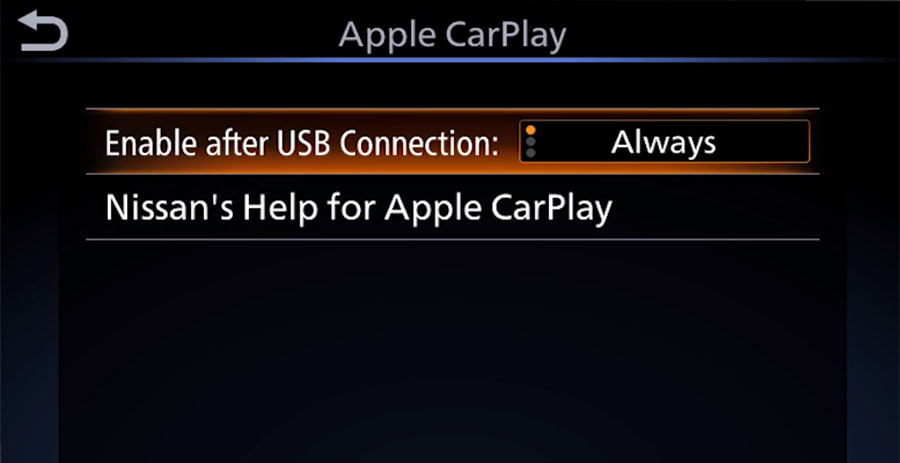- Apple CarPlay on Nissan Qashqai, how to connect
- Enable CarPlay and Siri on iPhone
- Enable CarPlay in Qashqai
- Connect iPhone to Qashqai’s USB port
- CarPlay not working on Nissan Qashqai
- Using Siri on Nissan Qashqai
- Which Qashqai models support CarPlay?
- Using Google Maps on Nissan Qashqai with CarPlay
- Using Waze navigation on Nissan Qashqai with CarPlay
- Using Spotify on Qashqai
- Do not disturb while driving
- Not all apps are compatible with CarPlay
- Sort apps in CarPlay
- Nissan Qashqai Клуб
- CarPlay в nissan connect
- Re: CarPlay в nissan connect
- Re: CarPlay в nissan connect
- Re: CarPlay в nissan connect
- Re: CarPlay в nissan connect
- Re: CarPlay в nissan connect
- Re: CarPlay в nissan connect
- Re: CarPlay в nissan connect
- Re: CarPlay в nissan connect
- Re: CarPlay в nissan connect
- Re: CarPlay в nissan connect
- Re: CarPlay в nissan connect
- Re: CarPlay в nissan connect
- Re: CarPlay в nissan connect
- Re: CarPlay в nissan connect
Apple CarPlay on Nissan Qashqai, how to connect
Nissan Qashqai supports Apple CarPlay that lets you access your iPhone apps like iTunes, Google Maps, Waze and Spotify through the touch-screen of your vehicle. You can also make phone calls, send messages or use navigation with voice commands using Siri.
Enable CarPlay and Siri on iPhone
You must have iPhone 5 or newer device with iOS 7.1 or newer version to use Apple CarPlay on Nissan Qashqai. Before you begin, ensure CarPlay and Siri are enabled on your iPhone. Also, make sure that the “Press Home for Siri” option is enabled under “Siri & Search” in settings.
If you can’t see CarPlay or Siri & Search under your iPhone settings, then go to Settings > Screen Time > Content & Privacy Restrictions > Allowed Apps, and make sure both CarPlay and Siri & Search are enabled.
Enable CarPlay in Qashqai
CarPlay must be enabled in your Qashqai’s infotainment system settings before you can use it. To enable CarPlay, select Settings, then Apps, then Apple CarPlay. Choose Always or Ask from the drop-down list next to Enable after USB Connection – choosing Never disables CarPlay and the USB port will then only be used for charging.
Connect iPhone to Qashqai’s USB port
- Connect your Apple iPhone to your Nissan Qashqai USB port using an Apple-approved Lightning-to-USB cable.
- Touch Yes on next prompt. This prompt will not appear again if you select “Don’t Ask Anymore” checkbox.
- Touch Allow on your iPhone when prompted. This allows the use of CarPlay with your Qashqai while phone is locked.
- CarPlay will launch on the infotainment system display.
- To return to the display audio home screen, press the MENU button.
If CarPlay does not start automatically on your Qashqai after you plug in the USB, then touch its icon on the launch bar on home screen of the infotainment display. You can also launch CarPlay by touching Info button on the launch bar, then Apps and then Apple CarPlay.
If you’re unsure which USB port supports CarPlay on your particular Qashqai variant, then consult your vehicle’s owners manual – or you can try plugging in the cable, one by one, in all the USB ports in dashboard and center console.
CarPlay not working on Nissan Qashqai
If Apple CarPlay does not start on your Qashqai when you plug in the USB cable and there is no CarPlay icon in the list of apps in the infotainment system, it can be due to a number of reasons:
- CarPlay is disabled in the infotainment system settings of your Qashqai.
- CarPlay is disabled in your iPhone, go to ‘Settings > Screen Time > Content & Privacy Restrictions > Allowed Apps’ and enable both CarPlay and Siri.
- The Lightning-to-USB cable you’re using is defective. Try a different cable, preferably original Apple cable.
- The connected USB port on your Qashqai does not support CarPlay. Try other USB ports.
- A software glitch is responsible for the CarPlay problem. Reset the Qashqai’s infotainment system to its factory settings.
- You’ve an older model of Qashqai that does not support Apple CarPlay. Only 2019 and later model year Nissan Qashqai vehicles are compatible with CarPlay.
Using Siri on Nissan Qashqai
Siri is Apple’s voice recognition feature that helps you to concentrate on the road while driving your Qashqai as you can control the functions of the iPhone with voice commands.
The virtual assistant allows you to place phone calls, listen to and send text messages, play music on your iPhone, get directions and use other functions of your iPhone hands-free. You can even ask Siri for current weather conditions, stock prices or upcoming events on your calendar.
To access Siri, press and hold the talk button on the steering wheel of your Qashqai until you hear Siri tone.
You can also access Siri by holding down the home button located at the bottom left corner in the CarPlay app.
If the Listen for “Hey Siri” function is enabled in your iPhone device under Siri & Search settings, you can also just simply say: “Hey Siri”. After hearing the audible alert, you can begin asking Siri for assistance.
For best results when using Siri, speak clearly and reduce background noise by closing the windows and moonroof. Also, direct the air vents on dashboard so that they are not pointing towards the vehicle’s microphone.
Which Qashqai models support CarPlay?
2019 and later model year Nissan Qashqai vehicles are compatible with Apple CarPlay.
Using Google Maps on Nissan Qashqai with CarPlay
If your iPhone has iOS 14+ operating system, you can freely use Google Maps in Apple CarPlay on your Qashqai. Apple now allows the use of Google Maps in the home screen. Apple has allowed the competitor’s map service in its car application since iOS 12, but the homescreen that was newly introduced in iOS 13 in 2019 could not yet be equipped with maps. Here, users were still limited to Apple’s own map service. With iOS 14 that changes. Now CarPlay automatically selects the last service used for the view.
Using Waze navigation on Nissan Qashqai with CarPlay
You can use Waze navigation app in CarPlay if you have iOS 12 or higher operating system installed on your iPhone. Download and install Waze app from App Store on your iPhone, then start CarPlay on your Qashqai’s infotainment system display. Then touch Waze icon to launch the app.
Using Spotify on Qashqai
You can use Spotify to stream music on your Qashqai. Just install the Spotify app from App Store and its icon will appear in the infotainment display when CarPlay is active.
You can use voice commands to play music hands-free on Spotify with Siri. Just add “on Spotify” at the end so that Siri knows which service you’re referring to (e.g. “Hey, Siri, play my ‘Your Mix of the Week’ playlist on Spotify”).
Siri can play songs, artists, albums, playlists, podcasts, and more. You can also “like” music, ask what’s playing, and control playback (e.g. volume, skip song, play / pause).
Do not disturb while driving
When driving, keep your eyes on the road. A quick look at the navigation device is of course allowed in order not to miss the next junction. The “Do not disturb while driving” function can be activated so that your iPhone does not distract you with unnecessary notifications while driving your Qashqai. iOS 13 extends this option to CarPlay as well. On your iPhone go to Settings > Do Not Disturb, then scroll down and touch “Activate” under “Do not disturb while driving”.
Not all apps are compatible with CarPlay
If you think you can use all your iPhone apps in your Nissan Qashqai with CarPlay, then you’re wrong. The selection of compatible applications is limited, and you have to live with restrictions, especially with messenger apps. iMessage and WhatsApp can be controlled almost exclusively via Siri. That means you cannot see your message history, but only have new messages read out to you or even dictate messages yourself.
The following apps can be used with CarPlay on your Qashqai, among others: Music, Phone, News, Podcasts, Audio books, Audible, Google Maps, Sygic TomTomGO, Whatsapp, calendar, Settings, Telegram, Waze, Spotify, TuneIn, Tidal, Pandora, Youtube Music and Amazon Music.
Sort apps in CarPlay
You can sort CarPlay apps in your Qashqai quickly and easily through your iPhone. To do this, go to Settings > General > CarPlay, then select your vehicle under “MY CARS”. On the next screen you can rearrange app icons by touching and dragging them. You can also hide icons by touching the minus button on them.
Nissan Qashqai Клуб
crashoveride 60
Сообщения: 60 Зарегистрирован: 22 июн 2012, 16:39 Откуда: Москва, СЗАО Контактная информация:
CarPlay в nissan connect
Сообщение crashoveride » 22 июл 2020, 13:51
Всем добрый день, не могу найти инфу нигде, не ограничил поиски форумом. В Ниссан коннект предъустановлена система CarPlay? Нахожу только ролики иностранные, что вроде как бы да. подключаешь шнурком яблофон и будет тебе счастье. Только магия не происходит. Подключается да, но не как эплфон, а как ipod. Кто задавался вопросом? Может у нас росс сборки не активизирована эта фича? Кашкай 20 года, в комплектации qe+.
ТВК2011 3000
Сообщения: 6617 Зарегистрирован: 26 июн 2011, 18:18 Откуда: отовсюду Авто: фольц
Re: CarPlay в nissan connect
Сообщение ТВК2011 » 22 июл 2020, 14:51
crashoveride 60
Сообщения: 60 Зарегистрирован: 22 июн 2012, 16:39 Откуда: Москва, СЗАО Контактная информация:
Re: CarPlay в nissan connect
Сообщение crashoveride » 22 июл 2020, 15:11
Навигация то есть. Тормознутая конечно, но пусть так. Даже приложение Facebook (на*ер оно нужно). Но, когда нажимаешь на него, пишет подключись. Скачай приложения. А приложения нигде нет.
Добавлено спустя 40 секунд:
Ниссан коннект
ниссановец 3000
Сообщения: 7646 Зарегистрирован: 12 апр 2014, 18:26 Откуда: Москва, ЮАО
Re: CarPlay в nissan connect
Сообщение ниссановец » 22 июл 2020, 16:42
Более 500 моделей на выбор.
Все основные автопроизводители уже предлагают модели с поддержкой CarPlay или планируют их представить. В этом списке вы найдёте новейшую информацию.* https://www.apple.com/ru/ios/carplay/available-models/
2017 — 2020 Maxima
2017 — 2020 Micra
2017.5 — 2020 Murano
2018 — 2020 GT-R
2018 — 2020 Kicks
2018 — 2020 Leaf
2018 — 2020 Rogue
2019 — 2020 Altima
2019 — 2020 Qashqai
2019 — 2020 Rogue Sport
2019 — 2020 Sentra
2019 — 2020 Terrano
2019 — 2020 Titan
2019 — 2020 Versa
2020 Patrol
Идеальный штурман.
Прокладывайте маршруты, делайте звонки, отправляйте и получайте сообщения, слушайте музыку. Всё это можно делать, не отвлекаясь от дороги.
Nissan Qashqai Captain Silver › Бортжурнал › Обновление навигации 2019-2020 https://www.drive2.ru/l/554208287298420965/
ну и ещё есть пока тока на вражеском.
2020 Nissan Qashqai — Apple CarPlay
ТВК2011 3000
Сообщения: 6617 Зарегистрирован: 26 июн 2011, 18:18 Откуда: отовсюду Авто: фольц
Re: CarPlay в nissan connect
Сообщение ТВК2011 » 22 июл 2020, 21:13
crashoveride 60
Сообщения: 60 Зарегистрирован: 22 июн 2012, 16:39 Откуда: Москва, СЗАО Контактная информация:
Re: CarPlay в nissan connect
Сообщение crashoveride » 22 июл 2020, 22:37
crashoveride 60
Сообщения: 60 Зарегистрирован: 22 июн 2012, 16:39 Откуда: Москва, СЗАО Контактная информация:
Re: CarPlay в nissan connect
Сообщение crashoveride » 23 июл 2020, 09:58
Не получилось.
Нужно проходить регистрацию на сайте nissan. После перехода по ссылке вылетает сообщение, что сервис you+nissan не доступен. Видимо, пока тема закрыта. CarPlay не доступен. Могу предположить, что из-за того,что двигают систему yandex. Но, пока, больше никто с форума не пишут, если кто-то использует carplay в nissan connect.
arton 160
Сообщения: 167 Зарегистрирован: 08 апр 2008, 16:56 Откуда: SPb — Prosvet
Re: CarPlay в nissan connect
Сообщение arton » 23 июл 2020, 15:00
ТВК2011 3000
Сообщения: 6617 Зарегистрирован: 26 июн 2011, 18:18 Откуда: отовсюду Авто: фольц
Re: CarPlay в nissan connect
Сообщение ТВК2011 » 23 июл 2020, 15:45
Предлагаю приехать к дилеру и при нём всё сделать. А то вы тут как диванные ругатели, и сами не можете, и к тому, кто может, не обращаетесь
crashoveride 60
Сообщения: 60 Зарегистрирован: 22 июн 2012, 16:39 Откуда: Москва, СЗАО Контактная информация:
Re: CarPlay в nissan connect
Сообщение crashoveride » 23 июл 2020, 17:04
ТВК2011 3000
Сообщения: 6617 Зарегистрирован: 26 июн 2011, 18:18 Откуда: отовсюду Авто: фольц
Re: CarPlay в nissan connect
Сообщение ТВК2011 » 23 июл 2020, 19:15
У меня сегодня «пятница» Неудачно выразился, извините. Просто думаю, что у дилера должны сказать что и как, а если нет, то на них можно будет наехать
Добавлено спустя 1 минуту 22 секунды:
arton 160
Сообщения: 167 Зарегистрирован: 08 апр 2008, 16:56 Откуда: SPb — Prosvet
Re: CarPlay в nissan connect
Сообщение arton » 24 июл 2020, 01:57
Причем здесь дилеры, это либо локальная политика НМР либо глобальная, это не дилеры прикрыли сервис you+nissan, которым я например, пользовался.
ТВК2011 3000
Сообщения: 6617 Зарегистрирован: 26 июн 2011, 18:18 Откуда: отовсюду Авто: фольц
Re: CarPlay в nissan connect
Сообщение ТВК2011 » 24 июл 2020, 07:14
arton 160
Сообщения: 167 Зарегистрирован: 08 апр 2008, 16:56 Откуда: SPb — Prosvet
Re: CarPlay в nissan connect
Сообщение arton » 24 июл 2020, 14:07
Так я это и предлагаю, я звонил — ответили что временно приостановлено, но от одного звонка толку не будет — много звонков, но лучше писем, единственная возможность привлечь внимание к закрытому сервису.
alex7r Сообщения: 1 Зарегистрирован: 27 окт 2020, 20:00 Контактная информация:
Re: CarPlay в nissan connect
Сообщение alex7r » 27 окт 2020, 20:23
С большим опозданием, но вдург кто-то следит за темой.