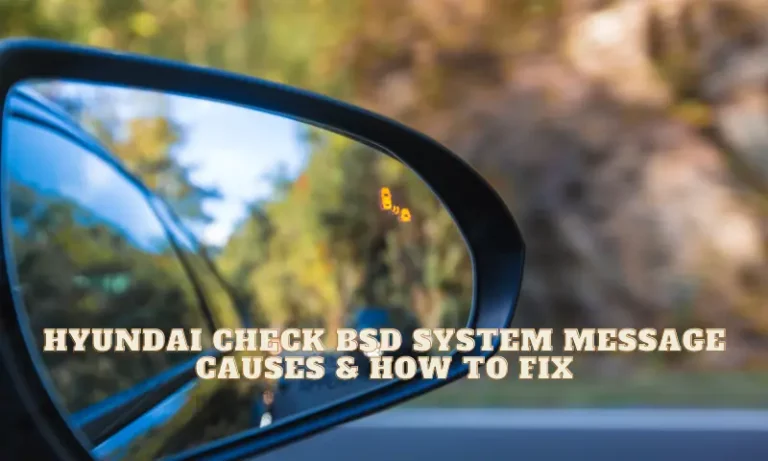- 4 Causes Of Hyundai Check BSD System Message
- What is BSD and How Does it Function?
- What Triggers the Hyundai “Check BSD System” Message?
- Dirty Rear Bumpers
- There’s a Short Somewhere
- Faulty BSD System
- A Code Problem
- FAQs
- How Much Will It Cost to Repair BSD System?
- Can I Fix the BSD System Myself?
- Check BSD System on Hyundai Santa Fe
- What is Check BSD System on Hyundai Santa Fe mean?
- How the BSD system works?
- Why is the BSD system important?
- The benefits of a BSD system
- Hyundai Santa Fe models with a BSD system
- BSD Cancelled On Hyundai? Causes And What To Do
- BSD Cancelled On Hyundai
- 1. Detection tool
- 2. Clear any missing calibration issues
- 3. Cycle your ignition.
- 4. Check codes once more.
- Wrapping Up
4 Causes Of Hyundai Check BSD System Message
For at least two days now, you’ve probably had the Hyundai “Check BSD System” warning light on your dash. The error commonly pops up on cold starts. It displays a warning on the instrument cluster as an orange exclamation mark. That often happens for about 1-5 minutes, then disappears.
The problem is that your car’s BSD doesn’t function while the warning is on. And when it goes away, the system works seamlessly. So, if that’s what you’re experiencing, read our guide to know what causes it and the solution.
What is BSD and How Does it Function?
BSD (Blind Spot Detection) is a sophisticated safety feature on your Hyundai. It detects and warns you when a vehicle or an object gets into your blind spot alongside or behind you. The system includes two radar sensors on the rear bumpers that search for vehicles or objects entering your blind spots.
These sensors can detect objects as far as 70 meters from the rear and up to 4 meters from each side. You have to drive the vehicle for the Blind Spot Detection to activate. When it does, you’ll see a first-stage warning light on the side mirror when it detects an object within your boundary.
After that, a second-stage alarm sounds if you turn the indicator on to switch lanes. The BSD is an extra safety layer. It complements safe driving practices and boosts your well-being and other road users.
What Triggers the Hyundai “Check BSD System” Message?
The triggers of the Hyundai “Check BSD System” message are several. One of the most common is dirt on the rear bumpers where the manufacturer puts the sensors. Other causes include faulty hardware, code, and software update issues and a short circuit in the wiring.
Dirty Rear Bumpers
Dirty rear bumpers are the most common trigger of the “Check BSD System” message on your Hyundai. That often happens when you drive in wet weather. Dirt, grime, and debris on the bumpers block the sensor’s path with the BSD signal receiver. The BSD system relies on the information that the sensors send. Thus, the warning light comes on once there’s no communication within the system.
How to Fix: You must thoroughly clean your vehicle, particularly the bumpers. After that, check whether the light has gone off. If not, turn the BSD system off and on again. You might need to repeat it several times until Hyundai’s service automatically fixes it.
There’s a Short Somewhere
As mentioned, the BSD system uses two sensors, which are on the rear bumpers. Therefore, there must be wiring connecting the system on the dashboard with the sensors behind it. These cables can short-circuit or break, cutting off the connection.
If that happens, the BSD system cannot communicate with the sensors. Hence, your car’s ECU will notify you through a warning with the “Check BSD System” message.
How to Fix: Test the wiring and cable the BSD system plugs into. Repair any broken or loose wires. You can also add dielectric grease to insulate the connectors and cable. The grease will also protect them against breakage and potential shorting due to high voltage.
Faulty BSD System
So, the bumpers are clean, and you’ve established that the sensors are functioning as they should. Also, you’ve noticed no signs of short-circuiting in the wiring. In that case, then the BSD system itself could be defective.
One common symptom of a faulty BSD system is inconsistent or intermittent operation. One moment the system is working, and another, the warning light turns on.
Or you see a different message when it turns on, such as “blind spot monitoring disabled, radar blocked.” You may also notice that the system resets itself each time you stop and restart the vehicle.
How to Fix: You’ll require unique information and tools to troubleshoot this issue. It’s best to look at it professionally, especially if your Hyundai’s warranty is still active. Most likely, the expert will recommend replacing the right-side BSD system, which can take about 2 hours.
A Code Problem
Sometimes, all that your Hyundai BSD system is suffering from is a software issue. For example, the ECU might have an error code for battery over voltage. This code needs to clear before the system can continue to work correctly.
Other times, you may reset the unit, but after a couple of days, the problem returns. In that case, the system malfunction could result from software failure, and after an update, it will regain its normal health. Moreover, the sensors may require reprogramming to read correctly.
How to Fix: Take your car to the dealership and, as mentioned, have them clear the troublesome code. After resetting, they may also reload the software and test the vehicle before giving it back to you. The experts will know if the sensors have failed and require calibration to improve their functionality. They might even replace the sensors for you if they are the problem.
FAQs
How Much Will It Cost to Repair BSD System?
Professional BSD System repair can cost anywhere from $800 to $2,100. The price varies depending on the type and extent of repairs and the location. Your dealership can do the repairs for free if your vehicle is still under warranty.
Can I Fix the BSD System Myself?
You can fix the BSD system, depending on the cause of the malfunction. If dirt and debris have blocked the rear bumper sensors, you only need to clean the car thoroughly. However, some fixes are complicated and require the expertise of an experienced mechanic.
Check BSD System on Hyundai Santa Fe
Hyundai Santa Fe is a beautifully designed SUV with great features. It’s comfortable, efficient, and stylish. But one thing that makes it stand out from the crowd is its BSD system. BSD stands for Blind Spot Detection. It’s a safety feature that uses sensors to detect when someone or something is in your blind spot.
If there’s something in your blind spot, the BSD system will notify you with a visual warning on your mirror. It’s a great feature that can help prevent accidents. If you’re thinking about getting a Hyundai Santa Fe, be sure to check out the BSD system. It could just save your life.
What is Check BSD System on Hyundai Santa Fe mean?
The Blind Spot Detection (BSD) system is designed to warn the driver of approaching vehicles in the Santa Fe’s blind spot areas. The system uses sensors to monitor the area around the vehicle for other vehicles. If a vehicle is detected in a blind spot, the BSD system will warn the driver with an indicator light in the appropriate mirror and an audible warning.
The BSD system is active at speeds above approximately 10 mph. The system will not operate if any of the doors are open, the hood is up, or if there is heavy snow or ice on the sensors.
How the BSD system works?
The BSD system uses a set of sensors to detect objects in the car’s path and then sends information about their location, speed, and trajectory to the brakes. The system can also help drivers avoid accidents by automatically applying the brakes if an obstacle is detected in the car’s path.
Why is the BSD system important?
There are many reasons why the BSD system is important in cars. One reason is that it provides a reliable and consistent operating system for car computers. BSD is also known for its high performance, making it ideal for use in cars. Additionally, BSD is very portable, meaning that it can be easily installed on different types of cars. Finally, BSD is open source, meaning that anyone can contribute to its development and improve its quality.
The benefits of a BSD system
There are many benefits to a BSD system for cars. It is an efficient way to manage and monitor the performance of your car. It can help you troubleshoot problems with your car’s engine and other systems. Additionally, it can give you insights into how well your car is performing overall. Finally, it can help you save money on repairs by providing diagnostic information that can prevent future problems.
Hyundai Santa Fe models with a BSD system
There are three Hyundai Santa Fe models that come with a BSD system: the Santa Fe SE, the Santa Fe Sport, and the Santa Fe Limited.
The BSD system on the Santa Fe SE comes standard with features like lane departure warning, blind spot detection, rear cross-traffic alert, and automatic high beam assist. For an added cost, you can also get a sunroof and an upgraded audio system.
The BSD system on the Santa Fe Sport comes standard with features like lane departure warning, blind spot detection, rear cross-traffic alert, and automatic high beam assist. You can also get a sunroof and an upgraded audio system for an added cost.
The BSD system on the Santa Fe Limited comes standard with features like lane departure warning, blind spot detection, rear cross-traffic alert, and automatic high beam assist. You can also get a sunroof and an upgraded audio system for an added cost.
We hope this article has helped you check BSD system on Hyundai Santa Fe. Although it may seem like a daunting task, it is actually quite simple once you know what to do. With the help of this guide, you should be able to easily check the BSD system and ensure that it is working properly.
BSD Cancelled On Hyundai? Causes And What To Do
You rely on the BSD or the Blind Spot Detection feature of your vehicle for safety purposes. It helps when driving on a road where there is a blind spot, so you don’t find yourself in an accident.
However, there are cases when the BSD canceled notification may occur.
For vehicles with this feature, the trailer tends to interfere with your BSD system. Hence, this results in a cancellation of your BSD functionality. This is why you may see a BSD cancelled alert on your instrument cluster.
The BSD cancelled message also stays on even if you disable the system manually. Hence, you may find yourself at a loss on what to do next.
Keep reading to find out how to deal with this issue and some common fixes you can look into.
BSD Cancelled On Hyundai
So you have found yourself in a serious dilemma with the BSD cancelled on your Hyundai. Now, you may be wondering what it is you can do to fix it.
First of all, if you come across this problem, there are certain things that you can do to address it accordingly. For instance, get it checked by a professional mechanic and have it diagnosed appropriately.
You may even be able to recode and recalibrate your BSD system, so it can get to work as it should.
Now, the next question is how to reset and recalibrate. There are a few things you can do.
1. Detection tool
First, turn your ignition on and hook your detection tool up. This should be able to detect your VIN and ID of your car. Click the scanner on that is found in your BSD module. Work on your left side and then place it on a Blind Spot Detection Calibration system test. This should set the BSD radar after going through the replacement process.
2. Clear any missing calibration issues
Afterwards, you need to clear missing DTCs and calibration issues. By doing so, the radar sensors can perform the self-alignment process. Moreover, the sensors will be able to self-align while you drive your vehicle. You need to be patient as this can take up to 30 seconds to finish.
It is also important to note that you will not be able to cancel this process when you have already initiated it. Hence, the only thing to do is to wait for it to be over.
3. Cycle your ignition.
Once you have cleared any missing calibration issues, you now have to cycle the ignition. Do this after it goes into an off and on status. Again, you should be patient and wait for this process to finish. Next, select the “Continue” option to proceed.
After completing the coding, it means one portion is finished with the process. You can then proceed to the next side of your vehicle.
4. Check codes once more.
It is important that you double-check any codes after performing the procedure on both sides of your vehicle. This is a very essential process not to be missed since you want to be completely sure that there is nothing faulty or erroneous as you drive.
If you do not see any codes showing up, this means that you have successfully reset and calibrated your BSD system. And with that being said, it should be good to go without any problems at all.
Wrapping Up
There may be an instance when a BSD cancelled on Hyundai may appear. When this happens, it can be quite concerning since you rely on this system for safety purposes.
However, no need to fret – you can simply reset and recalibrate the BSD system to get it to work as it should. If the issue is not serious, and there is no need to take your vehicle to a professional mechanic, you can simply perform the steps we have shared with you when it comes to the resetting and recalibrating process.
Then, you should be able to get back on the road safely and with peace of mind, knowing that your BSD system is functioning as it should once more.