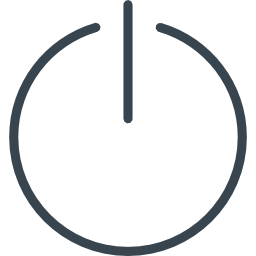- Ford Explorer: Owners and Service manuals
- Ford Explorer 2020-2023 Owners Manual
- Ford Explorer 2020-2023 Service Manual
- How to remote start Ford Explorer with key fob or mobile device
- Remote start procedure for Explorer
- After you get in your Explorer:
- Remotely stop Explorer’s engine
- Extend engine running time
- Remote start system not working on Ford Explorer
- Climate control
- Engine idling law
- How to start a Ford Explorer ?
- How to start a Ford Explorer with key?
- How to start a Ford Explorer with the key card?
- How do I start a Ford Explorer without a key?
Ford Explorer: Owners and Service manuals
Welcome to foexplorer.com, your source of Ford Explorer manuals, service and repair information. The Sixth generation Ford Explorer is now more capable, comfortable, sportier and roomier in all three rows thanks to Ford’s flexible new rear-wheel-drive architecture. The strengths of the all-new Ford Explorer were showcased at a special reveal event for employees, fans, dealers, suppliers, government officials and media today at Ford Field in Detroit, where Ford brought to life how it can help American families get the most out of their road trips.
Ford’s recipe for Explorer has always relied on three main ingredients — capability, comfort and design. The new rear-wheel-drive architecture enables bumper-to-bumper improvements that include an even more athletic appearance, increased capability and the best passenger accommodations in an Ford Explorer ever.
Ford Explorer 2020-2023 Owners Manual
Owners Manual for sixth generation Ford Explorer, a SUV manufactured by Ford Motor Company since the 2020 model year. Ford has redesigned the Explorer three-row midsized SUV for 2020, and it keeps many of the attributes that have made it a popular choice. It has a robust and easy-to-use infotainment system, generous cargo capacity, responsive handling, and—despite its only mild styling updates—it’s a fundamentally different vehicle.
- Introduction
- At a Glance
- Child Safety
- Seatbelts
- Personal Safety System™
- Supplementary Restraints System
- Pedestrian Protection
- 911 Assist
- Keys and Remote Controls
- MyKey™
- Doors and Locks
- Liftgate
- Security
- Steering Wheel
- Wipers and Washers
- Lighting
- Automatic High Beam Control
- Windows and Mirrors
- Instrument Cluster
- Information Displays
- Climate Control
- Interior Air Quality
- Seats
- Garage Door Opener
- Auxiliary Power Points
- Storage Compartments
- Starting and Stopping the Engine
- Unique Driving Characteristics
- Fuel and Refueling
- Engine Emission Control
- High Voltage Battery
- Transmission
- Four-Wheel Drive
- Brakes
- Reverse Braking Assist
- Traction Control
- Stability Control
- Hill Descent Control
- Parking Aids
- Cruise Control
- Adaptive Cruise Control
- Driving Aids
- Drive Mode Control
- Load Carrying
- Towing
- Driving Hints
- Roadside Emergencies
- Customer Assistance
- Fuses
- Maintenance
- Vehicle Care
- Wheels and Tires
- Capacities and Specifications
- Network Connectivity
- Wi-Fi Hotspot
- Audio System
- SYNC™ 3
- Accessories
- Ford Protect
- Scheduled Maintenance
- Appendices
Ford Explorer 2020-2023 Service Manual
Service Manual for sixth generation Ford Explorer, a SUV manufactured by Ford Motor Company since the 2020 model year. The turbocharged 2.3-liter EcoBoost inline-four is the standard engine on the new Explorer, with 300 hp (224 kW) and 310 lb⋅ft (420 N⋅m) of torque. It comes with a new 10-speed automatic transmission and either rear- or all-wheel drive. Its maximum tow rating is 5,300 lb (2,404 kg). An optional twin-turbocharged 3.0-liter EcoBoost V-6 makes 365 hp (272 kW) and 380 lb⋅ft (515 N⋅m) of torque, while the ST with the same engine makes 400 hp (298 kW) and 415 lb⋅ft (563 N⋅m) of torque. It also mates with a 10-speed automatic and sees an increase in towing capacity, to 5,600 lb (2,540 kg).
How to remote start Ford Explorer with key fob or mobile device
The remote start feature on Ford Explorer has many benefits. You can start your vehicle in advance when the weather is too hot or cold outside. The system turns on the air conditioning or heating, making inside cabin temperature more tolerable when you get to your vehicle.
Before you start your Explorer remotely, ensure that the vehicle is parked in a well ventilated area. Starting your vehicle in an enclosed space, like a garage, introduces risk of carbon monoxide poisoning.
Remote start procedure for Explorer
You can remotely start your Ford Explorer easily by following these simple steps:
- Press the lock button on the key fob of your Explorer.
- Within three seconds, press the remote start button twice on the key fob.
- The exterior lamps flash twice and then the engine starts.
- Once started remotely, the engine will run for 5, 10 or 15 minutes, depending on the setting, and then shut off.
The horn sounds if the system fails to start, unless quiet start is on. Quiet start runs the blower fan at a slower speed to reduce noise. You can switch it on or off in the information display.
The power windows do not work during remote start and the radio does not turn on automatically. The parking lamps remain on.
After you get in your Explorer:
If you have remote started your vehicle with an integrated keyhead transmitter, you must switch on the ignition before driving your vehicle. With an intelligent access transmitter, you must press the brake pedal before driving your vehicle.
Remotely stop Explorer’s engine
You can remotely stop the engine of your Explorer by pressing the remote start button on the key fob one time. This only works if the engine is running after a remote start.
You may have to be closer to your vehicle than when starting due to ground reflection and the added noise of your running vehicle. You can switch this feature on or off in the information display.
Extend engine running time
After you have remote started your Ford Explorer, press the lock button on the key fob and then press the remote start button two times with the vehicle still running to extend the run time for another remote start period. If you have the duration set to 15 minutes, the duration extends by another 15 minutes. For example, if the vehicle has run from the first remote start for five minutes, the vehicle continues to run now for a total of 30 minutes. You can extend the remote start up to a maximum of 35 minutes on Explorer.
Remote start system not working on Ford Explorer
If the engine on your Explorer does not start when you perform the remote starting procedure, it can be due to a number of reasons:
- Your vehicle is low on fuel.
- The hood on your Explorer is not fully closed.
- One or more of the vehicle doors are open, make sure they are securely closed.
- The transmission is not in park mode (P).
- The 12v battery voltage has gone too low.
- The service engine light is turned on in the instrument cluster.
- Your Ford Explorer may not have the remote start feature. Get your vehicle checked by an authorized dealer to confirm if it is equipped with a remote start system.
Climate control
If your Ford Explorer has automatic climate control, you can configure it to operate when you remote start your vehicle. A manual climate control system runs at the setting it was set to when you switched your vehicle off.
Engine idling law
There are laws against car idling with no passenger or driver inside in many states to protect the environment. It does not mean its completely illegal to use remote start, some states have time limit on how long you can keep the engine running. So check with your local state laws before using the remote start feature on your Ford Explorer.
How to start a Ford Explorer ?
Recent vehicles have an increasing number of features and despite the fact they give us a lot of convenience, a lot of them are not always simple to operate. Whether you have rented a car, been lent one, or just bought a Ford Explorer, depending on its features, it can be tricky to understand how to start a Ford Explorer? Even if this imperative act of running a car may seem obvious to most of you, dependent on the options and the year of production of your car, it will be more or less elementary to do so. In this article we will demonstrate the distinct procedures to start a Ford Explorer with the key, then, in a second step, how to switch on a Ford Explorer with a card, and finally, without using the key.
How to start a Ford Explorer with key?
So we start our content page which is meant to learn you how to start a Ford Explorer, which is equipped with a classic key start. Find below the various guidelines to be done to turn on the engine of your Ford Explorer:
- Distinguish the location of the neiman (hole in which the key is inserted), it is in most cases on the right side of your steering wheel, on the dash. If your steering wheel is blocked, do not hesitate to read our content page on the steering wheel blocked on Ford Explorer that is blocked to learn how to unblock it.
- Insert the key into this one.
- Check that you are in neutral for a manual car and in the “N” or “P” position for an automatic transmission.
- Turn the ignition on by turning it clockwise a quarter turn until you feel you’ve passed the first notch.
- Verify on your dashboard that the orange lights go out, if you don’t know what they signify don’t hesitate to read our content page on orange lights on Ford Explorer to learn the reason for this.
- You just have to go one more notch clockwise and hold it in the stop until your Ford Explorer starts (do not let your starter run more than 10 seconds otherwise you risk damaging it, if the car does not start, let it cool down a few tens of seconds before a new testing)
How to start a Ford Explorer with the key card?
- Dependent on the year and the series, you may or may not need to put in the card in a dedicated slot, examine on your dashboard if your Ford Explorer is equipped with this slot or not.
- If it has one, insert the card in this hole, otherwise you can keep the card on you or anywhere in the cabin.
- Find the “start” button, which is commonly placed at steering wheel height close to the classic neiman location, otherwise it is commonly placed on the centre console.
- Check that you’re in neutral or neutral on an automatic transmission.
- Push the “start” button once to turn on the ignition of your Ford Explorer
How do I start a Ford Explorer without a key?
And finally, we will find out, how to start a Ford Explorer without a key? Let’s imagine that you have lost your keys and your car is open, this may seem logical. However, you should know that if your Ford Explorer is more modern than the mid 90’s it will be hard to turn on it without a key because of all the security equipment present on it. As expected, this should only be done on YOUR car. Here is the process to carry out:
- Remove the cover that protects your steering wheel and situate among the 3 electric switches the one that concerns your engine/battery/starter (to help you, please bring your user manual).
- Strip, connect them jointly and isolate the battery and ignition wires (be careful not to electrocute yourself during the procedure). You now have electricity as if you had the contact
- At last, strip the starter wire and connect it quickly with the battery wire (do not make extended contact and only 1 or 2 seconds should be enough to start your Ford Explorer).
There, you’ve found out all the solutions to start a Ford Explorer.
If you want more tutorials on the Ford Explorer, go to our Ford Explorer category.